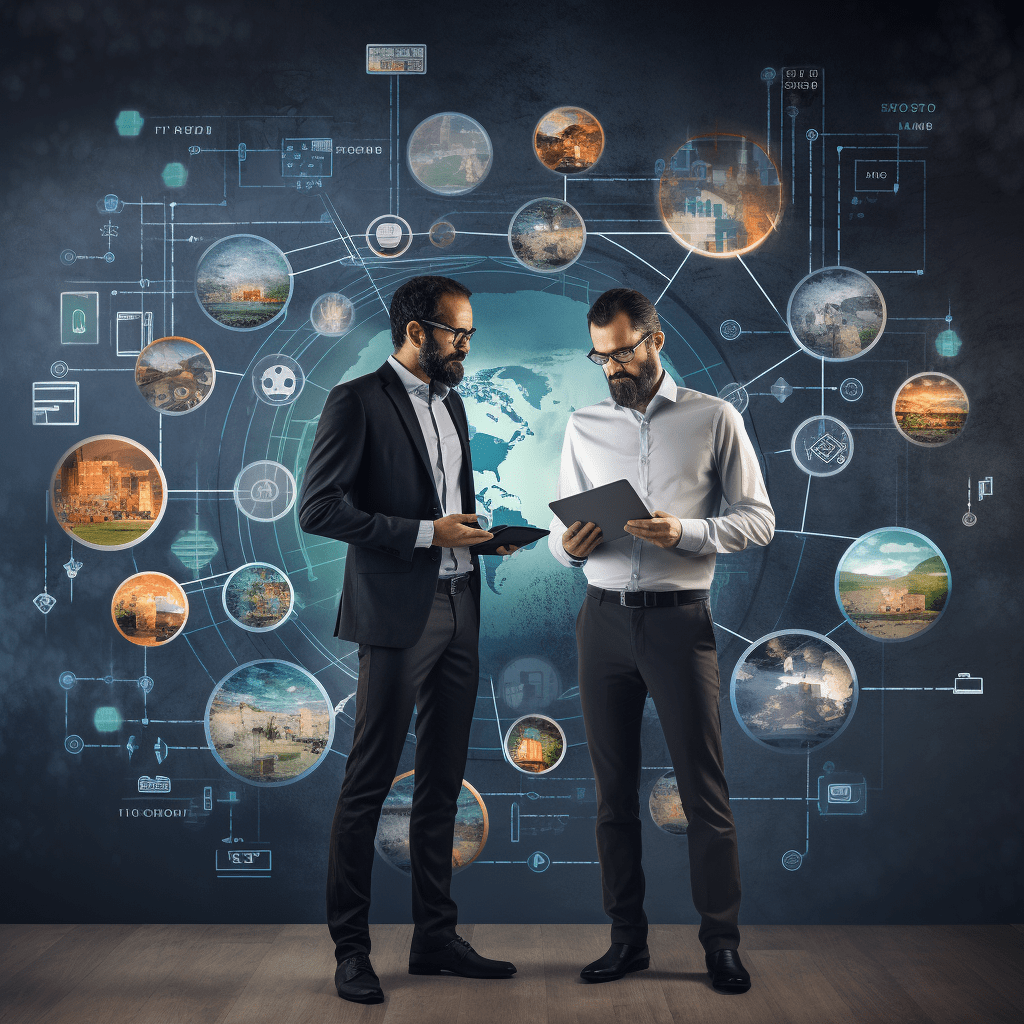
If you belong to a small and medium-sized business (SMB) or a startup, you probably know well that your type of organization often faces unique challenges in harnessing the full potential of digital tools. One such tool that has proven to be a game-changer is Microsoft 365. This comprehensive platform, designed to streamline business operations, offers a myriad of features that, when strategically employed, can significantly enhance productivity and efficiency. However, careful planning is needed to manage this productivity beast, to fully leverage its capabilities, and to prevent the uncontrollable sprawl.
Understanding Microsoft 365
Microsoft 365 is primarily a suite of cloud-based applications and services that not only includes the familiar tools of the Microsoft Office Suite but also encompass a wide range of powerful collaboration and communication features. This platform is designed to provide a comprehensive, flexible, and scalable solution for businesses of all sizes. With the advancements in Artificial Intelligence (AI) and Microsoft’s quick adoption of cutting-edge AI in the form of Copilot AI integration, Microsoft 365 is now more important than ever.
Overview of Microsoft 365 Features
- Microsoft Teams: A unified communication platform that combines chat, video conferencing, file storage, and application integration, fostering seamless collaboration among team members.
- OneDrive: A cloud-based file storage solution that allows users to securely store, share, and access files from anywhere, promoting flexibility and accessibility.
- SharePoint: A web-based collaboration platform facilitating document management, content sharing, and team collaboration, promoting centralized information access and organization.
- Word, Excel, PowerPoint: Familiar office applications that have been reimagined for the cloud, enabling real-time collaboration on documents, spreadsheets, and presentations.
- Outlook: An email and calendar application that integrates seamlessly with other Microsoft 365 tools, providing a unified platform for communication and scheduling.
- Power BI: A business analytics tool that transforms raw data into meaningful insights, empowering businesses to make informed decisions and drive success.
- Power Automate: A workflow automation tool that streamlines repetitive tasks and processes, enhancing overall efficiency and productivity.
- Azure Active Directory: An identity and access management service that ensures secure and seamless user authentication across Microsoft 365 applications and other integrated services.
- Microsoft Intune: A mobile device management solution that helps businesses secure and manage devices, applications, and data, ensuring a consistent and protected user experience.
- Microsoft 365 Copilot AI Integration: Microsoft 365 Copilot is a new AI assistant that helps you work faster and smarter in Microsoft 365 apps. It is integrated into Microsoft 365 in two ways:
- It is embedded in the Microsoft 365 apps you use every day—Word, Excel, PowerPoint, Outlook, Teams, and more—to help you with creativity, productivity, and skills development.
- It also offers a new experience called Microsoft 365 Chat, which lets you chat with Copilot using natural language and solve complex work tasks across your entire data universe, all your emails, meetings, chats, documents, and more.
Understanding the richness of these features and their seamless integration into the Microsoft 365 ecosystem is fundamental to harnessing the platform’s full potential. Each component plays a distinct role, contributing to the overall efficiency and collaborative strength of this comprehensive business solution.
Microsoft 365 Implementation Strategy for SMBs and Startups
The strength of Microsoft 365 lies in the synergy of its components. Understanding how these components work together is crucial for maximizing productivity and achieving business goals. Implementing Microsoft 365 is not just a matter of signing up and installing the apps. It requires careful planning, execution, and evaluation to ensure a smooth and successful transition. Here are some steps to follow:
- Assess your current needs: Before you start, you need to understand your current IT environment, business processes, and goals. You also need to identify the pain points and challenges that you want to address with Microsoft 365.
- Incorporate your future goals: The organization should review the available capabilities in Microsoft 365 and determine which of the additional capabilities have the potential to improve organizational productivity and growth.
- Choose the right plan and services: Microsoft 365 offers different plans and services for different business needs and budgets. You need to choose the one that best suits your requirements and expectations. You can compare the features and prices of the different plans. You also need to decide which services you want to enable and use now, and which you can incorporate in the future. You can add or remove services as your needs change over time, but selecting the right plan that allows for expansion is important.
- Prepare your data and devices: Before you migrate your data and devices to Microsoft 365, you need to make sure that they are compatible and ready. You need to back up your data, update your software, and check your network bandwidth and speed. You also need to ensure that your devices meet the minimum system requirements for Microsoft 365. Although it may sound complicated to figure out, help and guidance are available.
- Migrate your mailboxes and data: Once you are prepared, you can start migrating your mailboxes, and data to Microsoft 365. Organizations do it all the time, and it is not too complicated. You can also choose to do it gradually or all at once, depending on your preference and availability. An experienced consultant can help you follow the best practices and guidelines for each service that you want to migrate
- Test and verify: After you migrate your mailboxes and data, you need to test and verify that everything is working as expected. You need to check that your data is intact and accessible, your devices are integrated with Microsoft 365 and secure, and your services are functional and reliable.
Tailoring Microsoft 365 for SMBs and Startups
The beauty of Microsoft 365 lies in its adaptability. Tailoring the platform for SMBs and startups involves customizing settings, permissions, and features to align with the specific needs and workflows of the business. This not only enhances efficiency but also ensures that the platform serves as a catalyst for growth rather than a one-size-fits-all solution.
Preventing Sprawl and Ensuring Integration
An unplanned or poorly planned Microsoft 365 implementation can result in a sprawl. For example, people may create duplicate Teams and SharePoint sites or too many chat groups. Sprawl can cause mass confusion and should be avoided. Preventing sprawl involves managing the growth of Microsoft 365 services within the organization. This includes careful consideration of organizational structure, evolving business needs, and integrating the platform seamlessly with existing tools and external systems. For example, when creating Microsoft 365 Groups and Teams, one must try to reflect their organizational structure. This may include creating a Team for each department and then appropriate channels within those teams, reflecting sub-departments or job functions. A strategic approach to prevent sprawl ensures a focused and efficient use of resources.
Addressing User Adoption Challenges
One of the common challenges in implementing Microsoft 365 is user adoption. People have a natural tendence to resist change. Overcoming this hurdle involves a combination of training programs, creating awareness of the platform’s benefits, and addressing concerns. User adoption is not a one-time effort but an ongoing process that requires consistent monitoring and adjustments.
Conclusion
In conclusion, a comprehensive Microsoft 365 strategy for SMBs and startups goes beyond the initial implementation phase. It encompasses understanding the platform’s features, tailoring it to fit the organization’s unique needs, and fostering a culture of ongoing user adoption and optimization. And most important of all, with Microsoft 365 Copilot AI Integration, the platform is now ready to boost productivity to an unimaginable level. By embracing Microsoft 365 strategically, SMBs and startups can not only enhance productivity but also pave the way for sustained growth in the digital era.
How we can help:
CRES Microsoft 365 Support is our Microsoft Office 365 administration and support. We configure this platform for your business needs so you can take full advantage of its extensive capabilities.
Some of our clients needed to use Microsoft 365 for their business needs. However, they didn’t know how to take advantage of its capabilities to improve their productivity. That’s where CRES Technology comes in.
Microsoft Office 365 is a powerful platform, loaded with productivity, collaboration, and security features that can help transform any organization into a cutting-edge company. With CRES Microsoft 365 Support, you get ongoing support for User Administration, Office Applications, Email, SharePoint, Teams, and Workflow Automation. With our deep expertise in Microsoft 365, we can train your staff and configure this platform to improve your productivity.
About Waqar Hussain

CRES Technology – Director of IT Services
A technology leader with outstanding knowledge, technical expertise, and a proven track record of leading complex infrastructure projects and managing help desk teams.