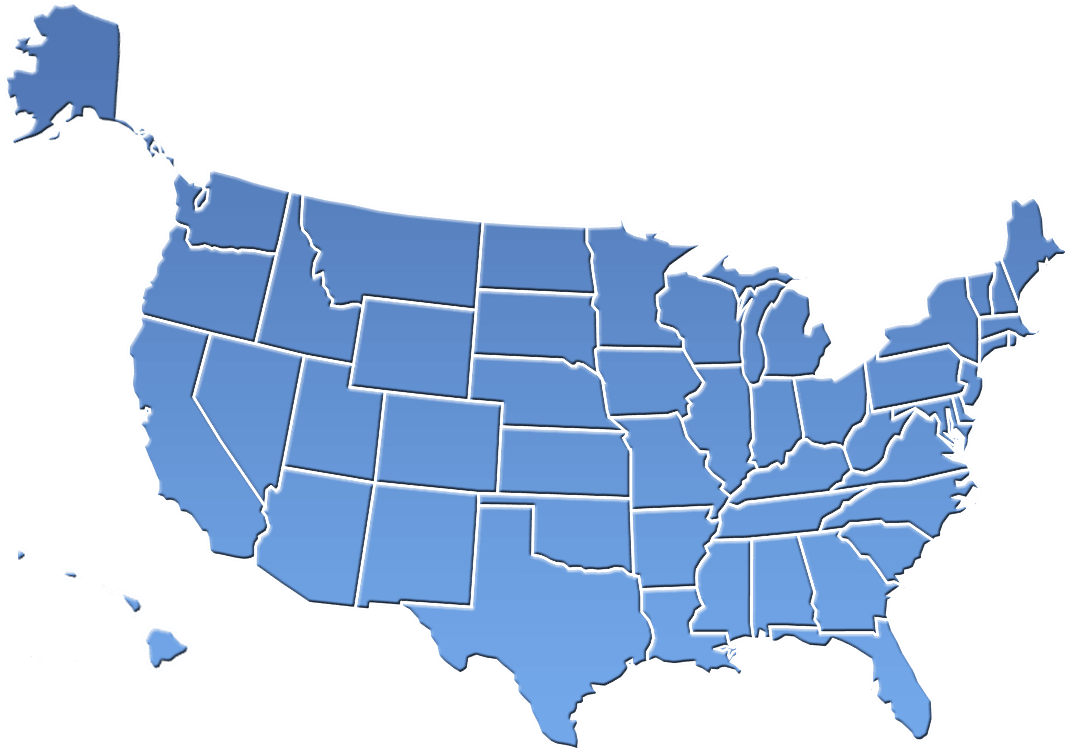Windows 10 has been a reliable operating system for years, but Microsoft is officially ending support on October 14, 2025. If you’re still using Windows 10, now is the time to start planning your transition to Windows 11 to ensure security, performance, and compatibility with future applications.
This guide will walk you through what the end of support means, why upgrading to Windows 11 makes sense, and how to plan a smooth transition before the deadline.
The Final Version: Windows 10 22H2
The 22H2 update is the last version of Windows 10. Microsoft will continue to release monthly security updates until October 14, 2025, but no new features or improvements will be introduced. After this date, all updates will stop, leaving devices running Windows 10 exposed to potential security threats.
If your business relies on Windows 10, it’s crucial to prepare now to avoid last-minute disruptions.
What Does End of Support Mean?
Once Microsoft stops supporting Windows 10, here’s what happens:
- No more security updates – Your system will be vulnerable to malware and cyberattacks.
- No technical support from Microsoft – Any issues you face won’t receive official fixes.
- Software and hardware compatibility risks – New applications and devices may not work properly on outdated operating systems.
If security, stability, and software compatibility are important to you, it’s time to start thinking about an upgrade.
Why It’s Time to Consider Upgrading
Switching to Windows 11 isn’t just about keeping up with Microsoft’s schedule—it offers several real benefits:
1. Improved Security
Windows 11 is built with better security features, including:
- TPM 2.0 and Secure Boot for hardware-based security.
- Better ransomware protection with Windows Defender improvements.
- More frequent security updates designed to tackle modern threats.
2. Modern Performance & Features
- Faster and more efficient than Windows 10.
- Better multitasking with Snap Layouts and Virtual Desktops.
- Redesigned UI that’s more intuitive and visually streamlined.
3. Future-Proofing Your Business
- Windows 11 is designed for newer hardware and ensures better app compatibility.
- Many software vendors are focusing their updates on Windows 11.
- A longer support lifecycle means you won’t have to upgrade again anytime soon.
Action Plan for Users and Businesses
A smooth upgrade requires planning. Here’s how you can prepare:
- Check system compatibility – Use Microsoft’s PC Health Check tool to see if your devices meet Windows 11 requirements.
- Back up critical data – Ensure files, applications, and settings are backed up before making any changes.
- Decide on upgrade or replacement – Older systems may not meet Windows 11 requirements. Consider replacing outdated devices.
- Test Windows 11 in a controlled environment – Before rolling it out to all users, run Windows 11 on a few systems to check compatibility with critical apps.
- Plan for training and adoption – If employees or users need time to adjust, provide training on new features and workflows.
Timeline for Transition
Upgrading takes time, and last-minute changes often lead to issues. Here’s a suggested transition timeline to stay ahead of the deadline:
- Now – Q2 2024: Evaluate your existing Windows 10 systems and identify upgrade paths.
- Q3 2024 – Q1 2025: Begin rolling out Windows 11 on test systems. Address compatibility issues.
- Q2 2025 – Q3 2025: Start upgrading all remaining systems. Provide user training if needed.
- Q4 2025 (Final Phase): Ensure 100% of devices are running Windows 11 before October 14, 2025.
Businesses should aim to complete upgrades well before the deadline to prevent disruptions.
Conclusion
The end of Windows 10 support isn’t just a technical change—it has real security and compatibility implications for both businesses and individual users. Transitioning to Windows 11 now will help avoid risks, ensure compliance, and take advantage of improved security and performance.
Start assessing your upgrade plan today and don’t wait until the last minute.
How we can help:
CRES Technology ensures to keep your network and data protected so that you can feel secure and confident.

Many of our clients were in danger of becoming a victim to cyber security attacks. They needed an IT security to help prevent attacks from ever happening and help them recover if an attack did happen. That’s where CRES Cyber Security comes in.
With our extensive capabilities in cyber security and partnership with top cyber security software companies, we enable you to prevent cyber attacks, network exploitation, data breaches, phishing emails, and more. Our RMM audit assesses the health of your network and resources. We offer network penetration testing to prevent network exploitation, implement data loss prevention policies to prevent data breaches, and phishing email testing to teach your staff to identify phishing emails. CRES Technology implements state of the art Endpoint Detection & Response solutions, allowing your company to be able to recover from any kind of damage caused by cyber criminals.
About Waqar Hussain

CRES Technology – Director of IT Services
A technology leader with outstanding knowledge, technical expertise, and a proven track record of leading complex infrastructure projects and managing help desk teams.