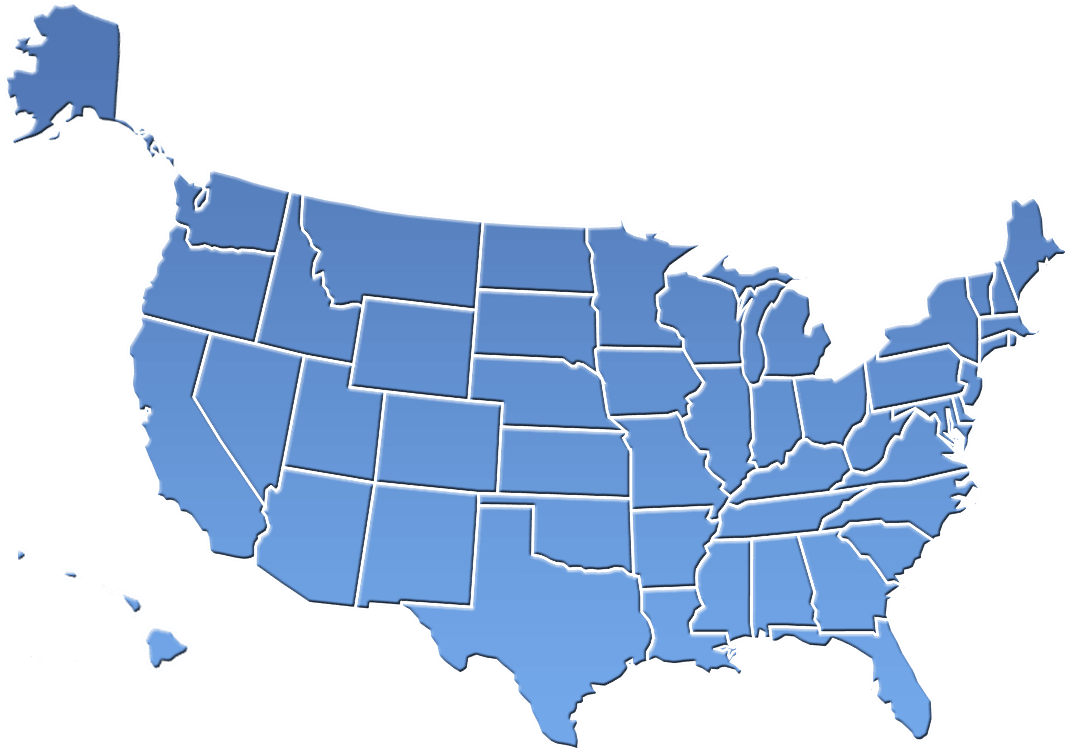What is common between Aladdin’s Genie and Microsoft 365? Well, they both are powerful and can perform incredible feats. A vast number of companies are aware of Microsoft 365 because they are already using it for email and Office applications. However, many aren’t leveraging its capabilities as a productivity beast.
Microsoft 365 is a powerful platform loaded with productivity, collaboration, and security features that can help transform any organization into a cutting-edge company.
Key Features for Microsoft 365 Implementation
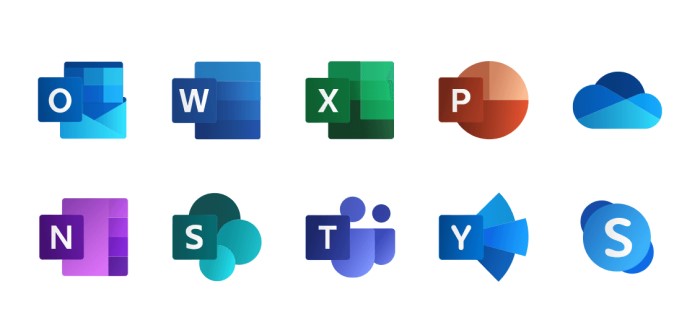
People often think of Office 365 or Microsoft 365 as familiar applications such as Word, PowerPoint, and Excel. But in reality, it’s a platform whose real power is in a suite of diverse applications and tools such as:
- Admin Portal for administration, security, and compliance
- Teams and SharePoint for collaboration
- Exchange for Email Communication
- Power Automate for workflow automation
- Planner and To Do for task management
- Power BI for business intelligence
- Stream to organize and share videos across the enterprise
- Sway for creating newsletters, presentations, and documentation
- Delve for personalized information across platform
- Yammer for corporate social networking
The features mentioned above are just the tip of the iceberg. Each app in Microsoft 365 has functionalities that require a detailed book to delineate. The real issue is to tame this beast to work for you efficiently. Select only those tools from this vast toolset, that fit your business needs and then implement them effectively. In the following section, we discuss how you can do so.
Planning Microsoft 365 Implementation

Before you start configuring Microsoft 365, you must carefully plan. It is a collaborative exercise with all key stakeholders from different departments. All must work together with a skilled project manager to facilitate a scalable setup. If you’re not careful, you may end up with an uncontrollable sprawl and haphazard organization. Although there are many apps and tools that may be useful for your organization, prioritize what you should focus on first. For example, organizations should focus on Microsoft Teams first.
Reflect Your Organizational Structure via Microsoft Teams & SharePoint

Organizations often have departments represented by their functions. Subsequently, each department may have sub-departments or job functions. For example, Accounting Department may be sub-divided into Accounts Payable, Accounts Receivable, Budgeting, Tax, and Financial Reporting. You can reflect this structure in Teams, where departments are Teams, and sub-departments or job functions are represented by Channels under those Teams. In addition, you may also use individual Teams to represent individual Projects, and the Channels under such Teams could represent their project organization. When a Team is created, a corresponding SharePoint site is also created with its pre-existing document library to store Team documents. You can refine these SharePoint sites with relevant apps that are easily configurable to your business needs.
What Happens Next?

Once the Team and SharePoint sites are created in unison, the most important part of your implementation is already completed. Now it is time to add additional features for your virtual organization in Microsoft 365, based on each Team or Department’s business requirements. Look into the Microsoft 365 toolkit and determine which business requirements for a given department are best met with which tool. Some tools may benefit almost all departments. For example, Power Automate may be useful to create cross-departmental workflows. While other tools may be more suitable for a specific department. For example, Sway may be useful for Marketing, and Power BI may be suitable for Finance or Operations.
Make it Scalable
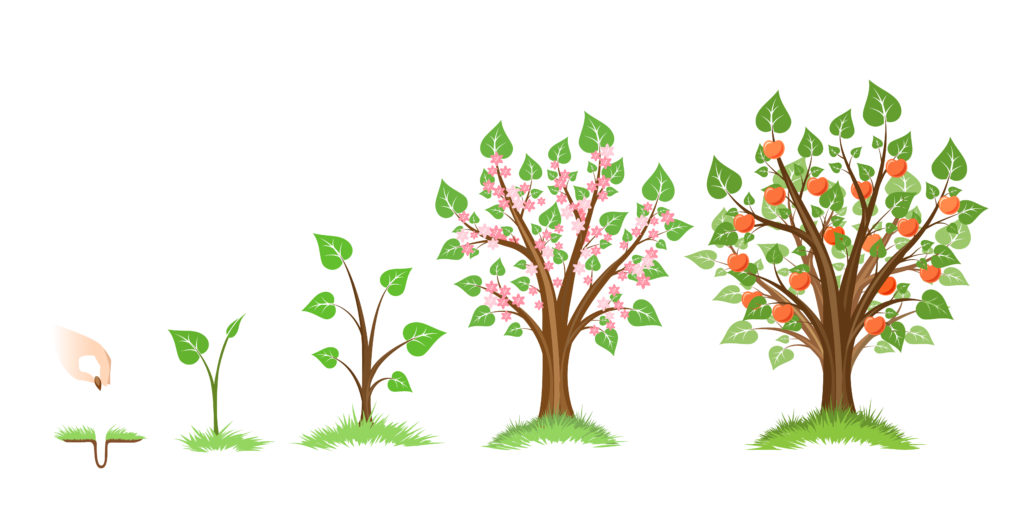
With time the organizations grow. Growth requires more human resources, material assets, and geographic expansion. The system you invested and implemented in your business must be flexible enough to accommodate these developments. Microsoft 365 is a powerful tool, but it requires expert knowledge to manage the changes in your organization as it grows.
How can we help with Microsoft 365 Support?
CRES Microsoft 365 Support is our Microsoft Office 365 administration and helpdesk. We configure this platform for your business needs, so you can take full advantage of its extensive capabilities.

Some of our clients needed to use Microsoft 365 for their business needs. However, they didn’t know how to take advantage of its capabilities to improve their productivity. That’s where CRES Technology comes in.
Microsoft Office 365 is a powerful platform, loaded with productivity, collaboration, and security features that can help transform any organization into a cutting-edge company. With CRES Microsoft 365 Support, you get ongoing support for User Administration, Office Applications, Email, SharePoint, Teams, and Workflow Automation. With our deep expertise in Microsoft 365, we can train your staff and configure this platform to improve your productivity.
Contact us to discuss how we can help you master this powerful genie and take full advantage of the capabilities of Microsoft 365.
About Irfan Butt

CRES Technology – Founder and CEO
A strategic leader with more than twenty years of progressive experience in Business Administration, Finance, Product Development, and Project Management. Irfan has a proven track record with a broad range of industries including hospitality, real estate, banking, finance, and management consulting.