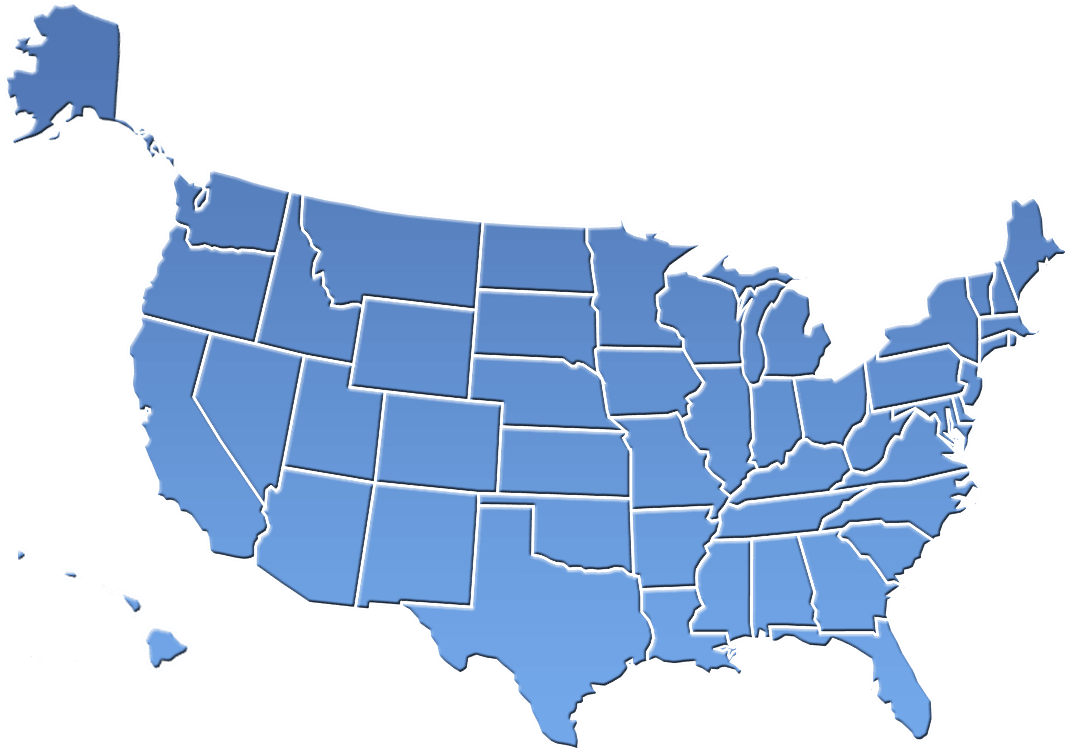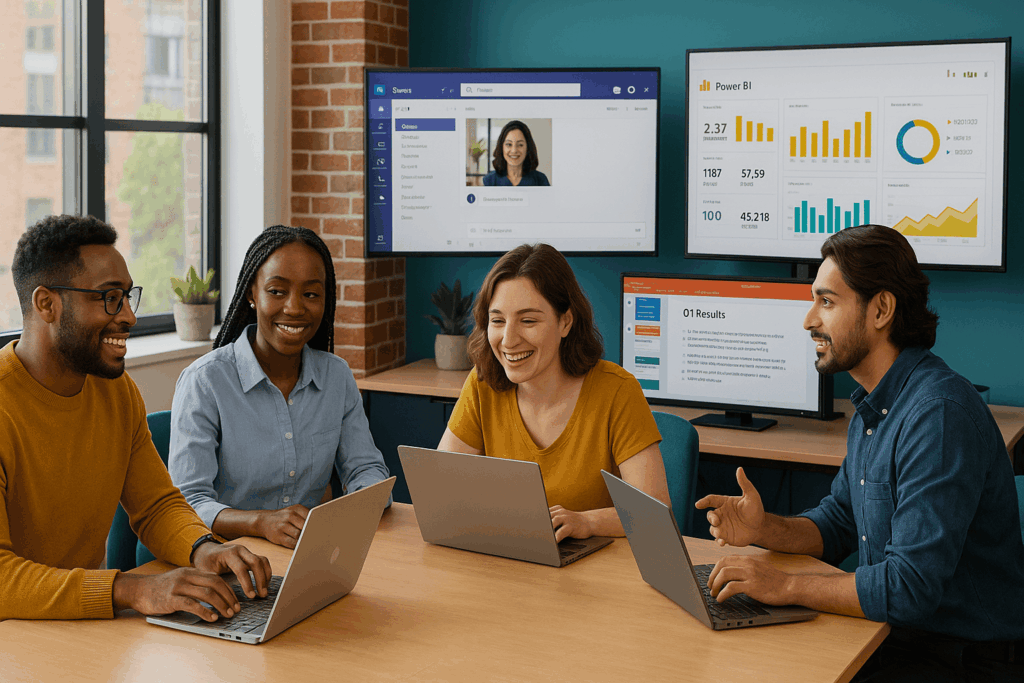
Microsoft 365 is a comprehensive platform designed to enhance productivity, foster collaboration, and drive business success. However, many organizations underutilize its potential, leaving valuable features untapped. In this article, we’ll discuss adoption challenges, explore actionable tips and insights to help you unlock the full power of Microsoft 365 and transform the way your team works together.
Understanding the Core Features of Microsoft 365
To fully leverage Microsoft 365, it’s essential to understand its core components and how they contribute to productivity and collaboration:
- Microsoft Teams: A central hub for teamwork, enabling chat, video calls, and file sharing to keep teams connected.
- SharePoint: A powerful platform for document management and team collaboration, ensuring everyone stays on the same page.
- OneDrive: Cloud storage for personal and shared files, allowing seamless access across devices.
- Office Apps: Tools like Word, Excel, and PowerPoint for creating and editing content, with real-time collaboration features.
- Power Platform: Tools like Power Automate and Power BI for automating workflows and gaining data-driven insights.
- Copilot: AI-powered assistance that enhances productivity by providing intelligent suggestions and automating tasks.
Tips for Boosting Productivity with Microsoft 365
1. Leverage Microsoft Teams for Seamless Communication
- Create dedicated channels for projects or departments to keep conversations organized and focused.
- Use the “Chat” feature for quick, informal communication to reduce email clutter.
- Integrate apps like Planner or third-party tools to streamline workflows and manage tasks efficiently.
2. Optimize Document Management with SharePoint and OneDrive
- Store shared files in SharePoint for easy access, version control, and collaboration.
- Use OneDrive for personal work files and sync them across devices for flexibility.
- Set up permissions to ensure secure collaboration with both internal and external stakeholders.
3. Automate Repetitive Tasks with Power Automate
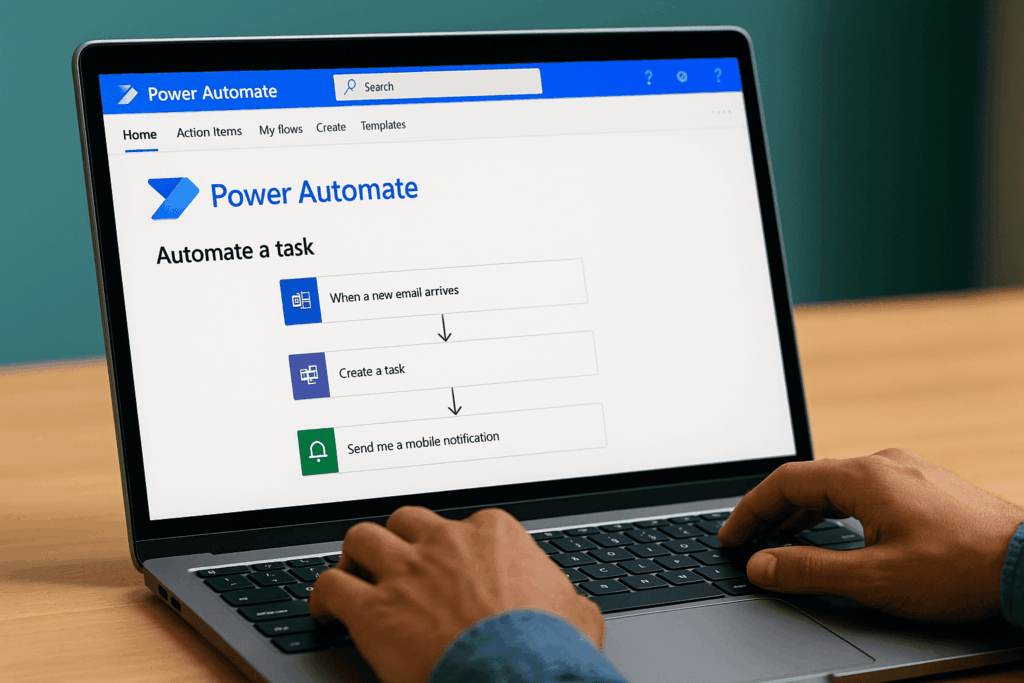
- Create workflows to automate approvals, notifications, or data entry, saving time and reducing errors.
- Connect Power Automate with other apps like Outlook or Teams for seamless integration.
- Explore pre-built templates to implement common automation scenarios quickly.
4. Utilize Advanced Features in Office Apps
- Collaborate in real-time using co-authoring features in Word, Excel, and PowerPoint.
- Explore AI-powered tools like “Ideas” in Excel for data insights or “Designer” in PowerPoint for polished presentations.
- Leverage templates to save time and maintain consistency in document creation.
5. Leverage the AI Advantage with Copilot
- Copilot assists with drafting emails, summarizing documents, and generating insights from data.
- It helps automate repetitive tasks, allowing professionals to focus on higher-value activities.
Enhancing Collaboration Across Teams
1. Foster a Culture of Collaboration
- Encourage team members to use shared calendars and task lists to stay aligned.
- Host regular virtual meetings using Microsoft Teams to maintain communication and alignment.
- Promote transparency by sharing updates and progress in Teams channels.
2. Use Analytics to Improve Team Performance
- Leverage MyAnalytics to track personal productivity and identify areas for improvement.
- Use Power BI to analyze team performance, project metrics, and identify bottlenecks.
Implementation & Adoption Challenges
-
User Adoption Resistance
Employees often resist change, especially if they’re used to older tools. Without clear communication and training, adoption rates can be slow. -
Data Migration Complexity
Migrating data—especially from legacy systems or on-premises environments—can be technically difficult and risky without a solid strategy. -
Security and Compliance Concerns
Organizations must configure M365 to meet industry-specific compliance standards, which can be challenging without deep understanding of built-in tools like Purview and Defender. -
Inadequate Training and Support
Without proper onboarding, users may underutilize M365 apps or misuse features, leading to inefficiencies and increased helpdesk load. -
Governance and Content Sprawl
Uncontrolled creation of Teams, SharePoint sites, and OneDrive folders can lead to a messy digital environment without clear policies and oversight.
Best Practices for Security and Compliance
- Enable Multi-Factor Authentication (MFA) for all users to enhance account security.
- Regularly review and update access permissions in SharePoint and OneDrive to prevent unauthorized access.
- Use Microsoft Defender for Office 365 to protect against phishing, malware, and other cyber threats.
- Educate employees on security best practices and compliance requirements to minimize risks.
Conclusion
Microsoft 365 offers a wealth of tools and features to enhance productivity and collaboration, but unlocking its full potential requires a strategic approach. By implementing the tips shared in this blog, you can streamline workflows, improve team communication, and ensure security and compliance. With the right mindset and tools, Microsoft 365 can transform the way your team works, helping you achieve your goals more efficiently and effectively. Start exploring today and take your productivity to the next level!
How we can help:
CRES Microsoft 365 Support is our Microsoft Office 365 administration and support. We configure this platform for your business needs so you can take full advantage of its extensive capabilities.

Some of our clients needed to use Microsoft 365 for their business needs. However, they didn’t know how to take advantage of its capabilities to improve their productivity. That’s where CRES Technology comes in.
Microsoft Office 365 is a powerful platform, loaded with productivity, collaboration, and security features that can help transform any organization into a cutting-edge company. With CRES Microsoft 365 Support, you get ongoing support for User Administration, Office Applications, Email, SharePoint, Teams, and Workflow Automation. With our deep expertise in Microsoft 365, we can train your staff and configure this platform to improve your productivity.
About Irfan Butt

CRES Technology – Founder and CEO
A strategic leader with over twenty years of progressive experience in Business Administration, Finance, Product Development, and Project Management. Irfan has a proven track record in a broad range of industries including hospitality, real estate, banking, finance, and management consulting.