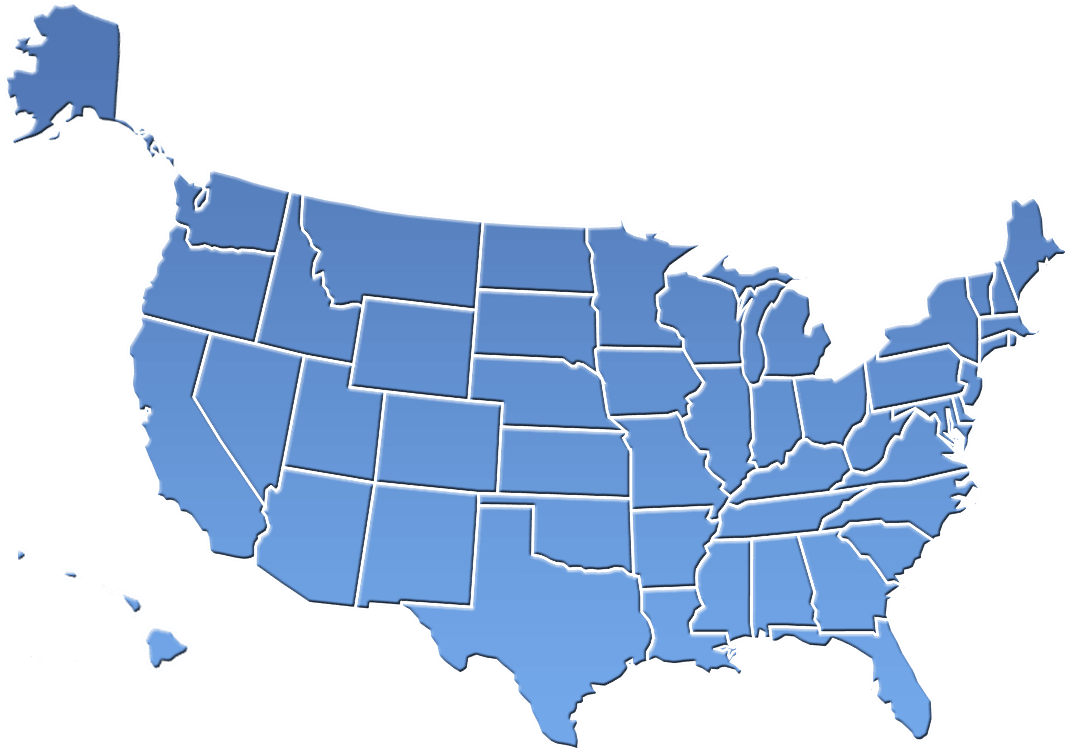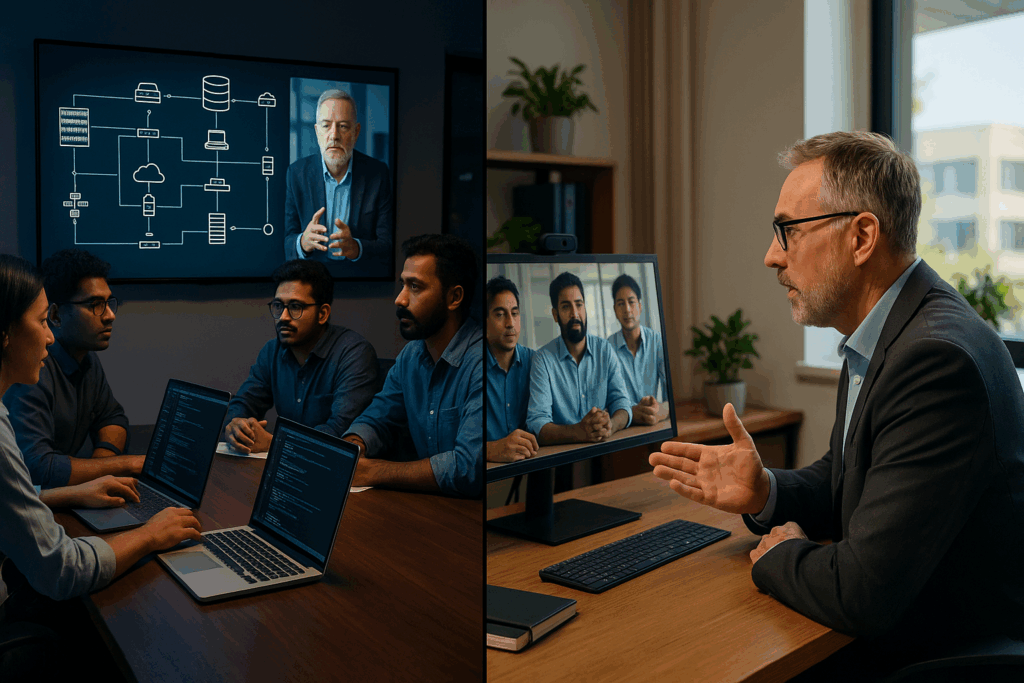
Technology plays a central role in supporting and advancing business operations. From managing daily workflows to enabling innovation, IT is essential to how organizations function and grow. When it comes to meeting your IT staffing needs, a key question arises: Should you build an in-house team or outsource to external experts? Choosing the right staffing model can directly affect your company’s scalability, efficiency, and overall costs.
In this blog, we’ll dive into the pros, cons, and key considerations of both in-house and outsourced IT models. Whether you’re a startup, a growing business, or an established enterprise, this guide will help you make an informed decision tailored to your unique needs.
Understanding the Basics
What is In-House IT?
In-house IT refers to hiring and maintaining a dedicated internal team to manage your company’s IT operations. These employees are part of your organization, working on-site or remotely, and are fully integrated into your business processes. From troubleshooting technical issues to implementing long-term IT strategies, an in-house team handles it all. Think of them as your tech superheroes—always on standby to save the day.
What is Outsourced IT?
Outsourced IT involves delegating your IT responsibilities to third-party providers or managed service providers (MSPs). These external experts handle everything from routine maintenance to advanced cybersecurity, depending on your agreement. Outsourcing allows businesses to tap into specialized expertise without hiring full-time staff. It’s like having a dedicated IT department at your fingertips, ready to tackle any tech challenge with precision and expertise.
Key Factors to Consider
- Business Size and Needs: Your business’s scale and complexity play a significant role in determining the right IT model. Although all businesses can benefit from at least partial IT outsourcing, Larger enterprises with intricate IT infrastructures may benefit from in-house teams, while smaller businesses might find outsourcing more practical.
- Budget: In-house IT often comes with higher upfront costs, including salaries, benefits, and training. Outsourcing, on the other hand, offers cost efficiency by providing services on a pay-as-you-go basis.
- Expertise and Specialization: In-house teams may lack niche expertise, especially in emerging technologies. Outsourced providers often have access to a broader pool of specialists.
- Scalability: Outsourced IT is inherently more scalable, allowing businesses to adjust services as needed. In-house teams may struggle to keep up with rapid growth or fluctuating demands.
- Control and Security: In-house IT offers greater control over operations and data security. Outsourcing requires trust in external providers to safeguard sensitive information.
Advantages and Disadvantages
In-House IT
Let’s start with the pros and cons of keeping your IT team under your roof:
- Advantages:
- Immediate availability of support for on-site issues.
- A deeper understanding of your company’s specific needs and culture.
- Full control over IT operations and decision-making.
- Disadvantages:
- Higher costs due to salaries, benefits, and infrastructure.
- Limited expertise in specialized or emerging technologies.
- Challenges in scaling quickly to meet growing demands.
Outsourced IT
Now, let’s look at the pros and cons of outsourcing your IT needs:
- Advantages:
- Cost efficiency, as you only pay for the services you need.
- Access to a wide range of specialized expertise and cutting-edge technology.
- Scalability to adapt to your business’s growth or changing needs.
- Disadvantages:
- Potential communication barriers with external teams, which must be addressed before acquisition.
- Reliance on third-party providers for critical functions, which means due diligence investigation and references validation.
When to Choose In-House IT
In-house IT is often the best choice for:
- Large enterprises with complex IT infrastructures require constant monitoring and support.
- Industries with strict compliance and regulatory requirements, such as certain government agencies or banks
- Businesses that need on-site support for hardware, networks, or other physical systems. This can be mitigated by acquiring MSPs who provide guaranteed SLA for on-site services within a short timeframe on demand.
When to Choose Outsourced IT
Outsourcing is ideal for:
- Small to medium-sized businesses that lack the budget for a full-time IT team.
- Startups that need to focus on growth and innovation rather than managing IT operations.
- Companies require specialized expertise for short-term projects, such as cloud migrations or cybersecurity audits.
- Large enterprises that require specific managed support for routine infrastructure maintenance or a level 1 IT helpdesk.
Outsourcing allows you to access top-tier talent without the long-term commitment of hiring full-time employees.
Hybrid Models: The Best of Both Worlds?
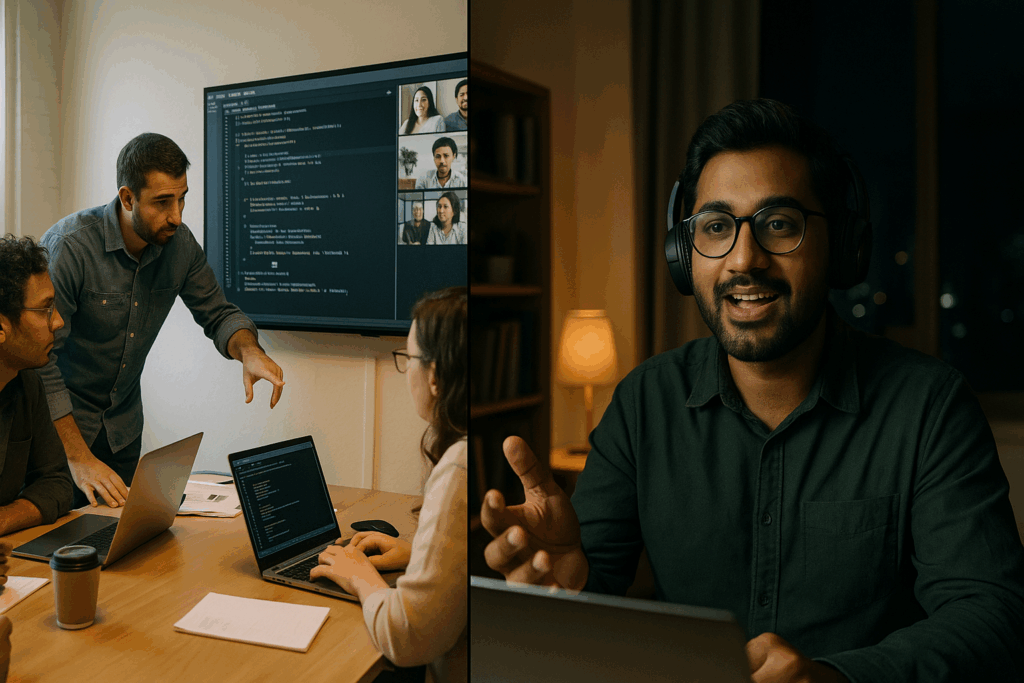
Why choose one when you can have both? A hybrid IT model combines the strengths of in-house teams with outsourced services. For example, you might maintain a small internal team while outsourcing specialized tasks like cybersecurity or software development. This approach offers a balance of control, cost efficiency, and expertise, making it a popular choice for businesses of all sizes.
Making the Right Choice
Choosing the right IT staffing model requires careful evaluation of your business needs, budget, and long-term goals. Here’s a step-by-step guide to help you decide:
- Assess your current IT needs and identify any gaps in expertise or resources.
- Determine your budget for IT staffing and operations.
- Consider your growth strategy and whether your IT model can scale with your business.
- Evaluate the importance of control and data security in your industry.
- Consult with IT experts or trusted advisors to explore your options.
Remember, the right choice is the one that aligns with your company’s unique needs and objectives.
Conclusion
In-house or outsourced IT? The answer isn’t one-size-fits-all. Each model has its advantages and challenges, and the best choice depends on your business’s size, budget, and goals. While in-house IT offers control and familiarity, outsourcing provides flexibility and access to specialized expertise. For many businesses, a hybrid approach strikes the perfect balance.
Ultimately, the key is to align your IT staffing model with your company’s growth strategy and operational needs. Take the time to assess your options, consult with experts, and make a decision that sets your business up for success. Ready to take the next step? Start by evaluating your IT needs today!
How we can help:
We provide Managed IT services for small and mid-sized companies to help them gain a competitive edge. With our technology specialization and business knowledge, we can help you overcome operational and productivity challenges.

Many of our clients struggled with finding experienced IT resources who understood their business, applications, and systems. However, after acquiring our services, their problems disappeared.
Our service approach is to be proactive, which means pre-empting problems. The result is the lowest number of support tickets, which is a win-win for all. We provide On-site Support Nationwide
About Irfan Butt

CRES Technology – Founder and CEO
A strategic leader with over twenty years of progressive experience in Business Administration, Finance, Product Development, and Project Management. Irfan has a proven track record in a broad range of industries including hospitality, real estate, banking, finance, and management consulting.