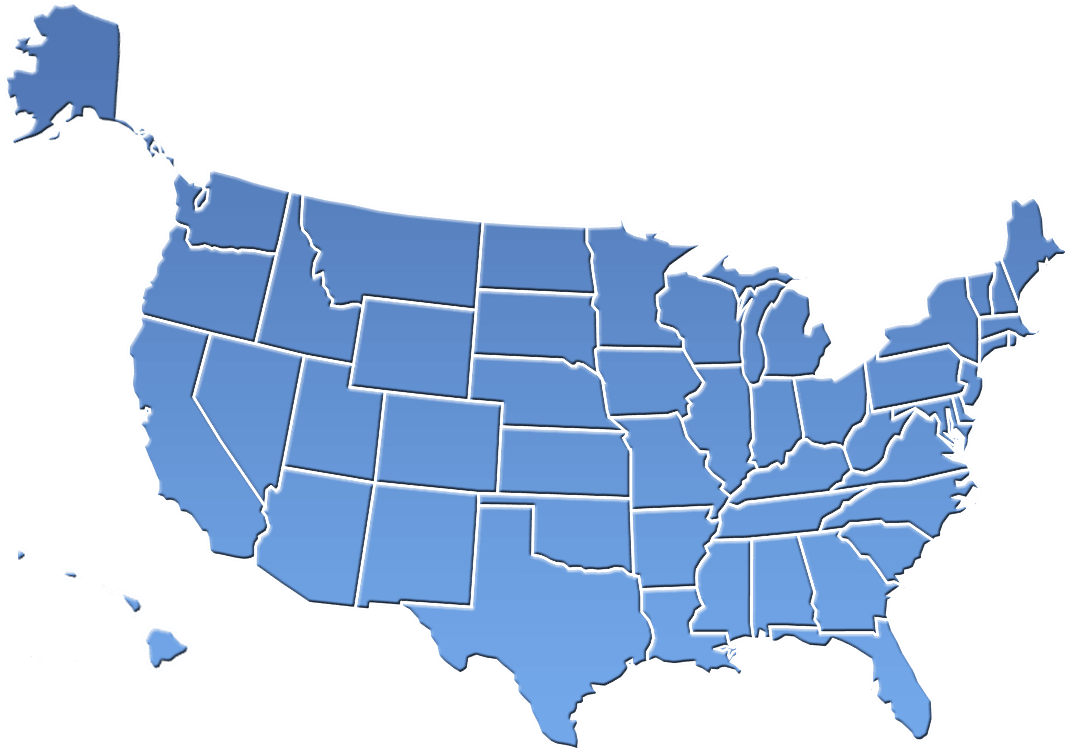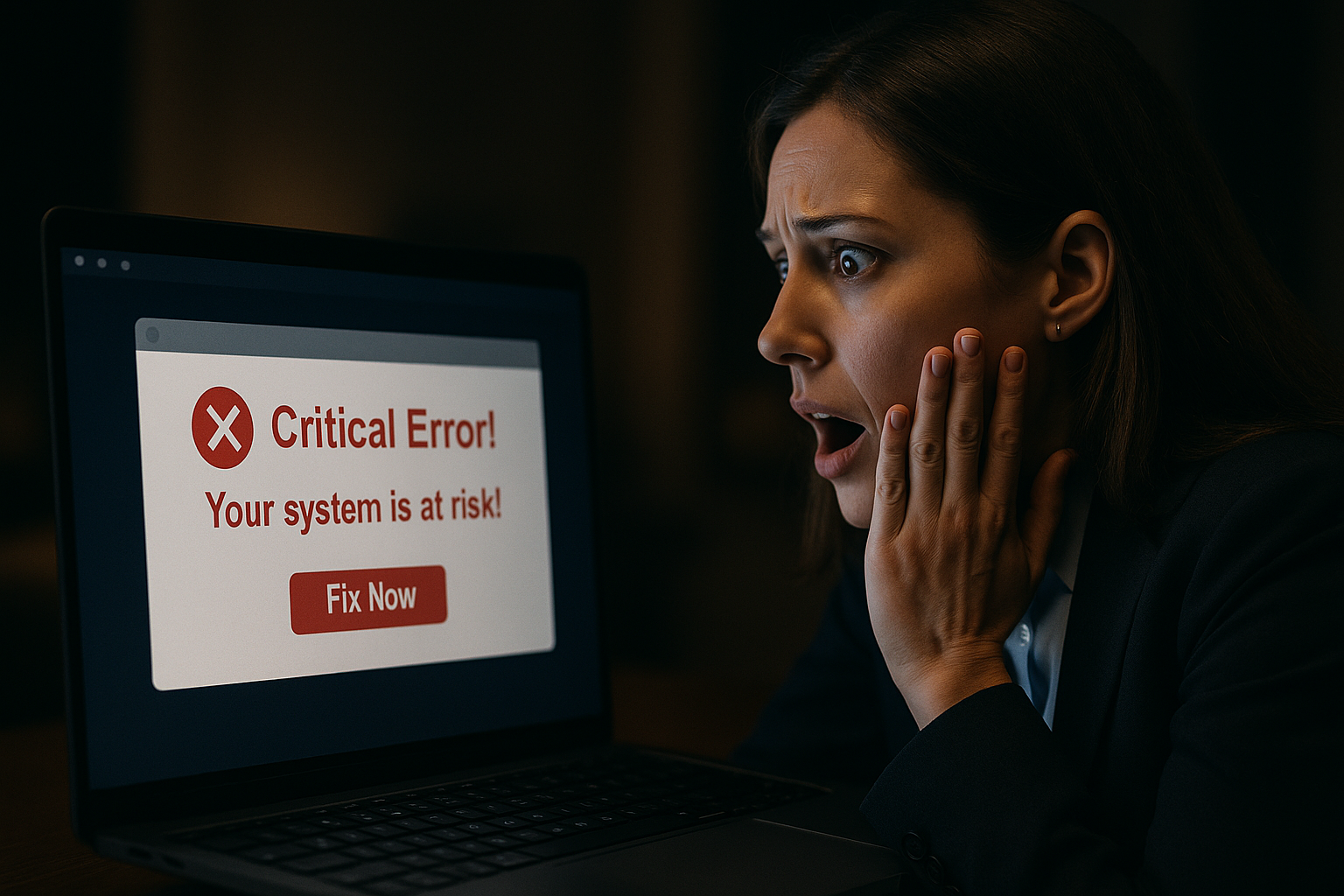
Imagine this: you’re working on your computer when suddenly, a pop-up flashes on your screen, warning you of a critical issue with your device. Panic sets in, and before you know it, you’re clicking a link or downloading a tool that promises to fix everything. Sorry – you’ve just fallen victim to a ClickFix attack. These cyberattacks are becoming increasingly common, preying on our natural desire for quick solutions to technical problems. While the name might sound like a quirky tech trend, the consequences are anything but a fix. In this article, we’ll dive into the mechanics of ClickFix attacks, why they’re so effective, and how you can protect yourself from becoming the next victim.
What Are ClickFix Attacks?
ClickFix attacks are a type of cyberattack where hackers disguise themselves as helpful entities, like tech support or security tools, to trick users into clicking malicious links or downloading harmful software. These attacks are a clever blend of social engineering and technical deception, designed to exploit human psychology and trust.
- Definition: At their core, ClickFix attacks involve hackers posing as problem-solvers, offering quick fixes to fabricated issues. The goal? To gain unauthorized access to your device or data.
- Origins: This tactic has evolved from traditional phishing schemes, which relied on generic emails. ClickFix attacks take it a step further by mimicking real-time technical support or urgent system alerts.
- Why the name “ClickFix”: The term highlights the psychological manipulation at play, offering a “quick fix” to a problem that often doesn’t even exist. It’s a hacker’s way of saying, “Click here, and I’ll take care of it for you.”
How ClickFix Attacks Work
Step-by-Step Breakdown
- Step 1: The bait: The attack begins with a fake error message, pop-up, or email claiming there’s an issue with your device or account. These messages are designed to create a sense of urgency and panic.
- Step 2: The hook: The user is instructed to click a link, call a number, or download a tool to “fix” the problem. This step often involves realistic branding and language to appear legitimate.
- Step 3: The compromise: Once the user takes the bait, the hacker gains access. This could involve installing malware, stealing credentials, or gaining unauthorized access to sensitive data.
Common Scenarios
- Fake antivirus alerts: Pop-ups warning of a virus infection, prompting users to download a “security tool.”
- Phony customer support emails: Messages claiming there’s an issue with your account, urging you to click a link or call a number.
- Pop-ups mimicking software updates: Fake notifications urging you to update your browser or operating system.
Why Are ClickFix Attacks So Effective?

ClickFix attacks are alarmingly effective because they exploit both human psychology and technical vulnerabilities. Here’s why they work so well:
- Psychological manipulation: Hackers play on emotions like fear and urgency, making victims feel they must act immediately to avoid severe consequences.
- Technical mimicry: These attacks often use realistic branding, logos, and language to appear legitimate, fooling even tech-savvy individuals.
- Human error: Many people lack awareness of cybersecurity risks, making them more likely to fall for these schemes.
Real-World Examples
Let’s look at some real-life cases that highlight the impact of ClickFix attacks:
- Case Study 1: MGM Resorts experienced a significant ransomware attack executed by the cybercriminal group known as “Scattered Spider.” The attackers employed social engineering tactics by impersonating company employees during phone calls to the IT help desk. This deception allowed them to gain unauthorized access to MGM’s systems, leading to widespread disruptions across their operations. The incident resulted in substantial financial losses and highlighted vulnerabilities in corporate tech support protocols.
- Case Study 2: Experi-Metal Inc., a Michigan-based company, fell victim to a phishing attack where an employee received an email masquerading as a legitimate communication from their bank, Comerica. The email prompted the employee to provide sensitive login credentials, which the attackers used to initiate unauthorized wire transfers totaling approximately $1.9 million. This case underscores how phishing campaigns can exploit trust in software updates or official communications to compromise small businesses.
- Case Study 3: Journalist Mat Honan experienced a severe personal data breach when hackers exploited vulnerabilities in Apple and Amazon’s customer service systems. Posing as Honan, the attackers convinced support staff to grant them access to his accounts. Once inside, they remotely wiped his devices, deleted his Google account, and posted unauthorized messages on his Twitter account. This incident highlights the risks individuals face when attackers use fraudulent help desk communications to gain access to personal information.
How to Protect Yourself from ClickFix Attacks
Best Practices for Individuals
Here are some simple yet effective ways to safeguard yourself:
- Always verify the source of unsolicited technical support messages. If in doubt, contact the company directly using official contact information.
- Never click on links or download attachments from unknown senders.
- Use reputable antivirus software and keep it updated to detect and block threats.
- Educate yourself about common phishing tactics to recognize red flags.
Best Practices for Organizations
Organizations can take the following steps to protect their employees and systems:
- Implement regular cybersecurity training programs to raise awareness among employees.
- Deploy email filtering and anti-phishing tools to block malicious messages before they reach users.
- Establish clear protocols for reporting suspicious messages or incidents to IT teams.
- Regularly update software and systems to patch vulnerabilities that hackers might exploit.
Conclusion
ClickFix attacks are a stark reminder that not all help is genuine. By understanding how these attacks work and taking proactive steps to protect yourself, you can avoid falling victim to these schemes. Whether you’re an individual or an organization, vigilance and education are your best defenses. So, the next time you see a pop-up offering a quick fix, think before you click. After all, the only thing worse than a broken computer is a hacker pretending to fix it!
How we can help:
CRES Technology ensures to keep your network and data protected so that you can feel secure and confident.

Many of our clients were in danger of becoming a victims of cybersecurity attacks. They need IT security to help prevent attacks from ever happening and help them recover if an attack does happen. That’s where CRES Cyber Security comes in.
With our extensive capabilities in cybersecurity and partnership with top cybersecurity software companies, we enable you to prevent cyber attacks, network exploitation, data breaches, phishing emails, and more. Our RMM audit assesses the health of your network and resources. We offer network penetration testing to prevent network exploitation, implement data loss prevention policies to prevent data breaches, and phishing email testing to teach your staff to identify phishing emails. CRES Technology implements state-of-the-art Endpoint Detection & Response solutions, allowing your company to be able to recover from any kind of damage caused by cybercriminals.
About Irfan Butt

CRES Technology – Founder and CEO
A strategic leader with over twenty years of progressive experience in Business Administration, Finance, Product Development, and Project Management. Irfan has a proven track record in a broad range of industries including hospitality, real estate, banking, finance, and management consulting.