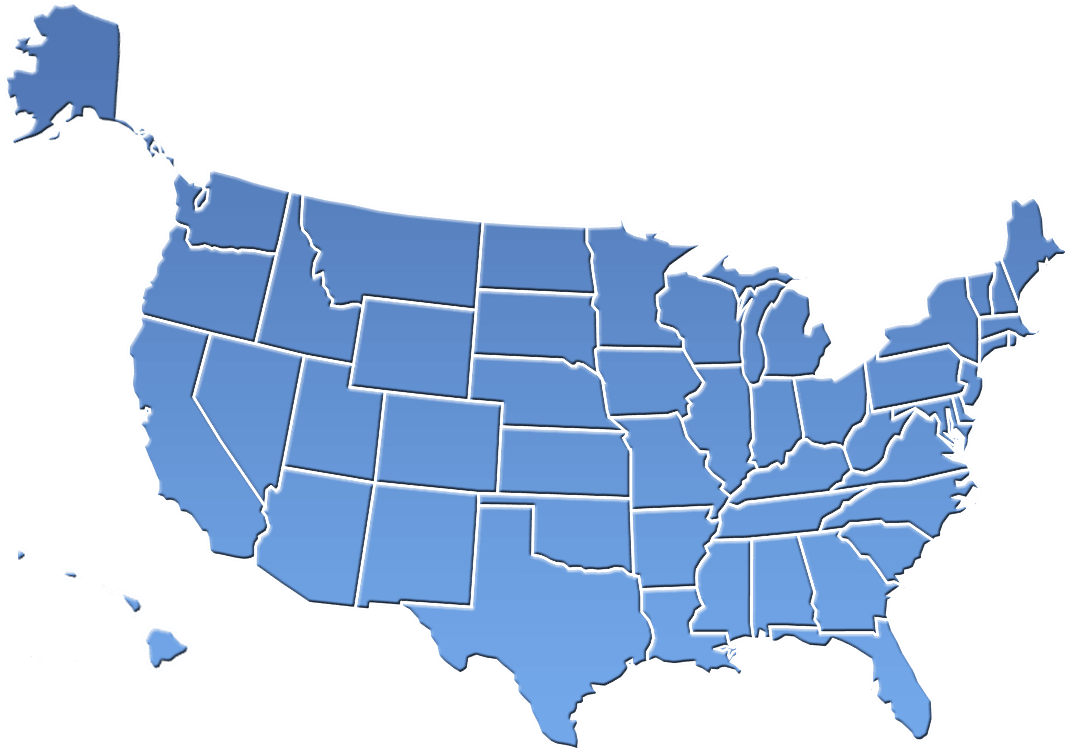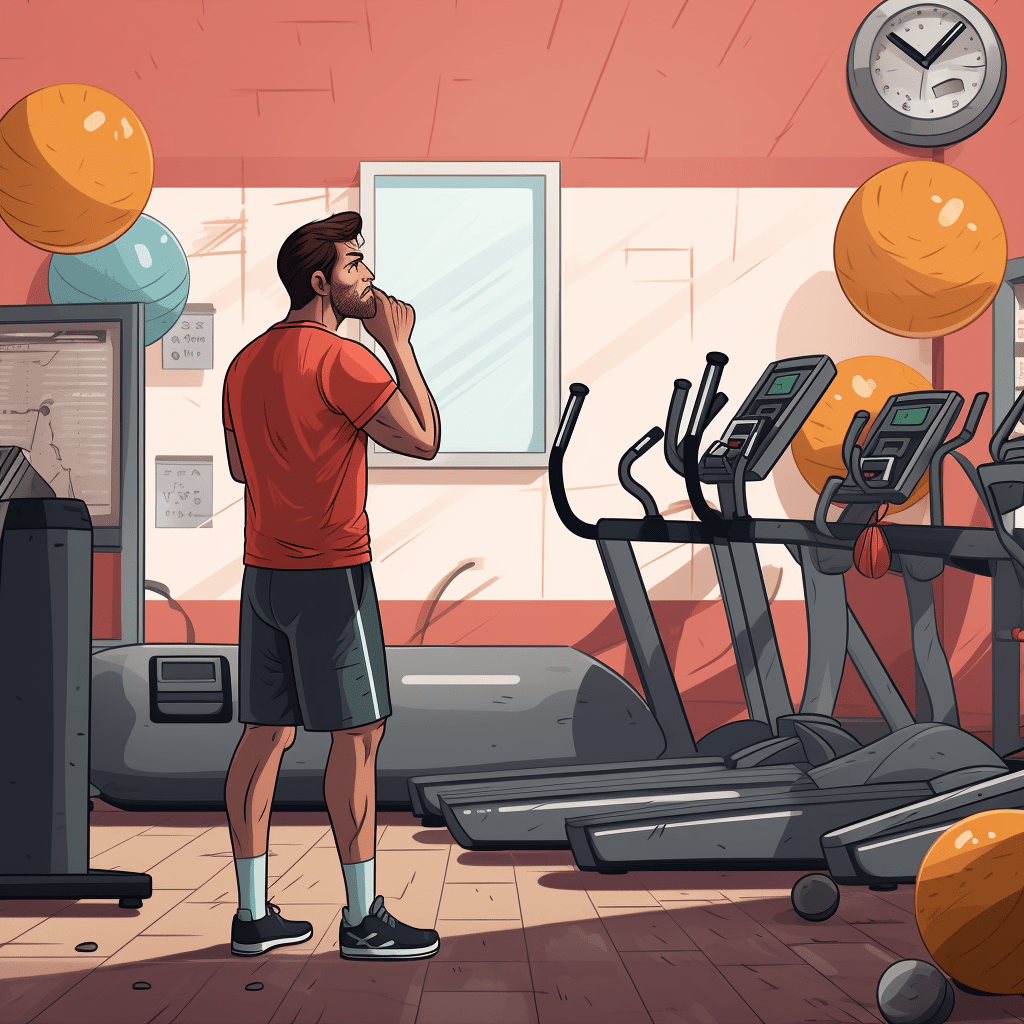
Ever wondered why your Microsoft 365 subscription feels like a gym membership? Well, you’re paying for it, but you’re not using it to its full potential!
Microsoft 365 is a cloud-based suite of productivity and collaboration tools that can help businesses achieve their goals. However, many businesses are not fully aware of the potential of Microsoft 365 and its features. They may be using only a fraction of the applications and capabilities that are available to them. This can result in wasted investment, missed opportunities, and lower productivity.
In this article, we will explain why Microsoft 365 is a crucial tool for modern businesses and how to optimize its return on investment (ROI).
Understanding Microsoft 365 Features
Microsoft 365 offers a range of features and applications that can help businesses improve their workflows, processes, and outcomes. Some of the key features and benefits of Microsoft 365 are:
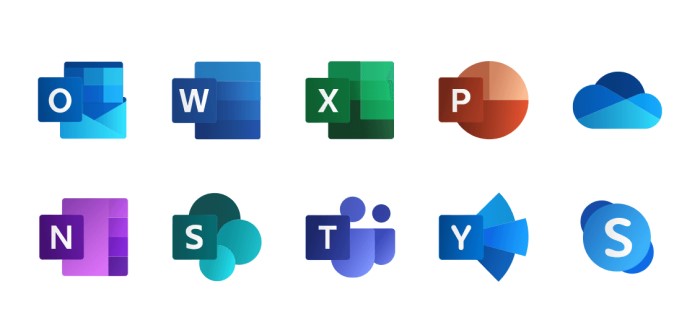
- Office Apps: Office 365 apps provide a versatile suite of productivity tools for businesses and individuals, offering features like Teams, Sharepoint, OneDrive, and more for efficient work and collaboration.
- Teams: Microsoft Teams is a hub for teamwork and communication in Microsoft 365. You can use Teams to chat, call, meet, and collaborate with your colleagues and external partners. You can also integrate Teams with other Microsoft 365 apps and third-party services to streamline your work.
- SharePoint: SharePoint is a platform for creating and managing websites, intranets, portals, and document libraries in Microsoft 365. You can store, share, and manage your files and information using SharePoint. You can also customize SharePoint to suit your specific needs and preferences.
- OneDrive: OneDrive is a cloud storage service that lets you store and access your files from anywhere. You can use OneDrive to sync your files across your devices and share them with others. You can also use OneDrive to backup your files and protect them from loss or damage.
- Power Platform: Power Platform is a suite of low-code tools that lets you build custom solutions in Microsoft 365. Power Platform includes Power Apps, Power Automate, Power BI, and Power Virtual Agents. You can use these tools to create apps, workflows, dashboards, and chatbots without coding or complex development.
- Security and Data Loss Prevention: Microsoft 365 provides advanced security features that help you protect your network, workstations, and systems from hacking. Compliance and Data Loss Prevention (DLP) policies protect your organization from data loss and help meet regulatory compliance requirements. You can use these security features to encrypt your data, control access permissions, monitor threats, manage policies, audit activities, and more.
These applications can help businesses create, communicate, and collaborate more effectively. You can also access these apps from any device and location with an internet connection.
Cost of Underutilization
Not fully utilizing Microsoft 365 can have negative consequences for your business. According to a study by Forrester Consulting, underutilization of Microsoft 365 can result in:
- Lower ROI: The study found that businesses that used only basic features of Microsoft 365 had an average ROI of 123%, while those that used advanced features had an average ROI of 162%. This means that using advanced features can increase your ROI by 32%.
- Higher Costs: The study also found that businesses that used only basic features of Microsoft 365 spent an average of $8.78 per user per month on additional software licenses, while those that used advanced features spent an average of $3.79 per user per month. This means that using advanced features can reduce your software costs by 57%.
- Lower Productivity: The study further found that businesses that used only basic features of Microsoft 365 had an average productivity gain of $6.71 per user per hour, while those that used advanced features had an average productivity gain of $8.76 per user per hour. This means that using advanced features can increase your productivity by 31%.
These findings show that underutilizing Microsoft 365 can cost you money, time, and efficiency. Therefore, it is important to optimize your usage of Microsoft 365 and its features.
Benefits of using Microsoft 365 Features
Microsoft 365 features are designed to help you work smarter, faster, and safer in the cloud. By using its features, you can enjoy the following benefits:
Increased Productivity
One of the main benefits of using all the features of Microsoft 365 is increased productivity. By using all the features of Microsoft 365, you can:
- Work faster: You can use the Office apps to create and edit documents faster with smart tools such as AutoSave, AutoCorrect, Quick Access Toolbar, etc. You can also use Teams to communicate and collaborate faster with chat, calls, meetings, etc.
- Work smarter: You can use the Power Platform to build custom solutions that automate and optimize your workflows and processes. You can also use Power BI to analyze and visualize your data and gain insights.
- Work better: You can use SharePoint and OneDrive to store and share your files and information better with cloud storage, version history, co-authoring, etc. You can also use the security and compliance features to protect your data and meet regulatory standards.
Enhanced Security and Compliance

Another benefit of using all the features of Microsoft 365 is enhanced security and compliance. By using all the features of Microsoft 365, you can:
- Protect your data: You can use the encryption, access control, threat protection, DLP policies, and backup and recovery features of Microsoft 365 to safeguard your data from unauthorized access, loss, or damage. You can also use the multi-factor authentication, passwordless sign-in, and conditional access features to verify your identity and prevent unauthorized access to your account.
- Meet regulatory standards: You can use the policy management, audit logging, eDiscovery, retention, and deletion features of Microsoft 365 to comply with various regulations such as GDPR, HIPAA, PCI DSS, etc. You can also use the compliance manager, compliance score, and compliance center features to assess and improve your compliance posture.
Adoption for Specific Needs
Every business is unique, and Microsoft recognizes that. Therefore, Microsoft 365 can be tailored to suit any organization’s specific business needs. Whether you’re in healthcare, real estate, finance, or manufacturing, there are specialized tools and compliance features available to address your industry-specific requirements. This customization ensures that you’re not just using Microsoft 365 but harnessing it to its fullest potential.
How we can help:
CRES Microsoft 365 Support is our Microsoft Office 365 administration and support. We configure this platform for your business needs so you can take full advantage of its extensive capabilities.
Some of our clients needed to use Microsoft 365 for their business needs. However, they didn’t know how to take advantage of its capabilities to improve their productivity. That’s where CRES Technology comes in.
Microsoft Office 365 is a powerful platform, loaded with productivity, collaboration, and security features that can help transform any organization into a cutting-edge company. With CRES Microsoft 365 Support, you get ongoing support for User Administration, Office Applications, Email, SharePoint, Teams, and Workflow Automation. With our deep expertise in Microsoft 365, we can train your staff and configure this platform to improve your productivity.
About Waqar Hussain

CRES Technology – Director of IT Services
A technology leader with outstanding knowledge, technical expertise, and a proven track record of leading complex infrastructure projects and managing help desk teams.