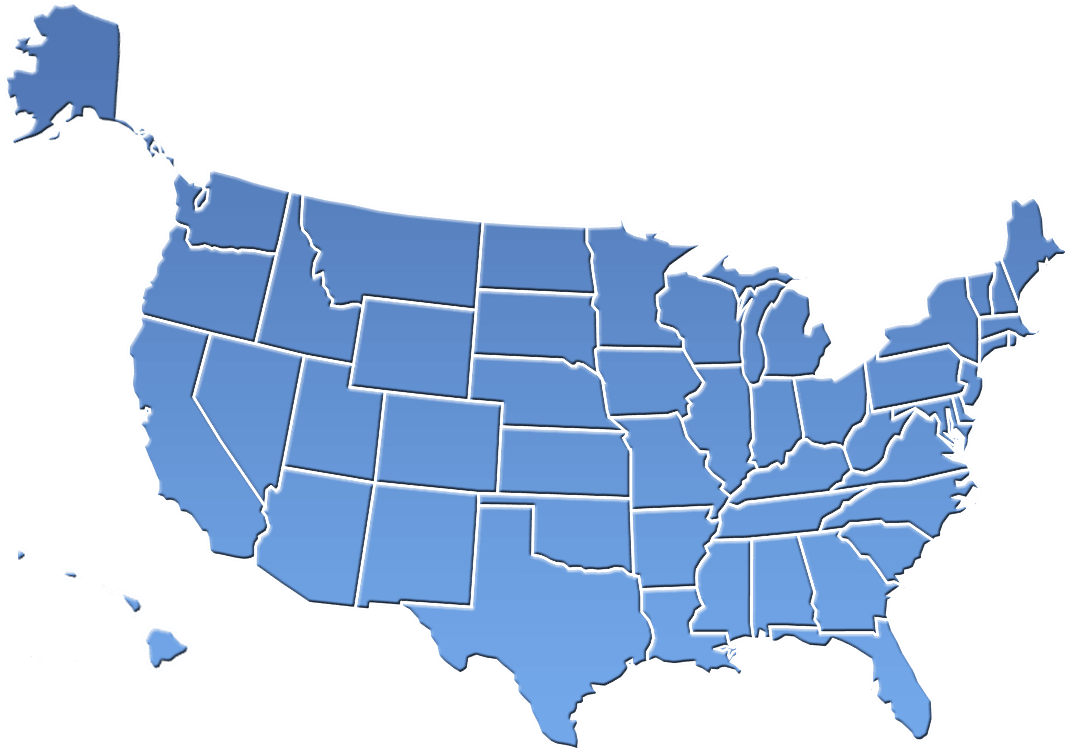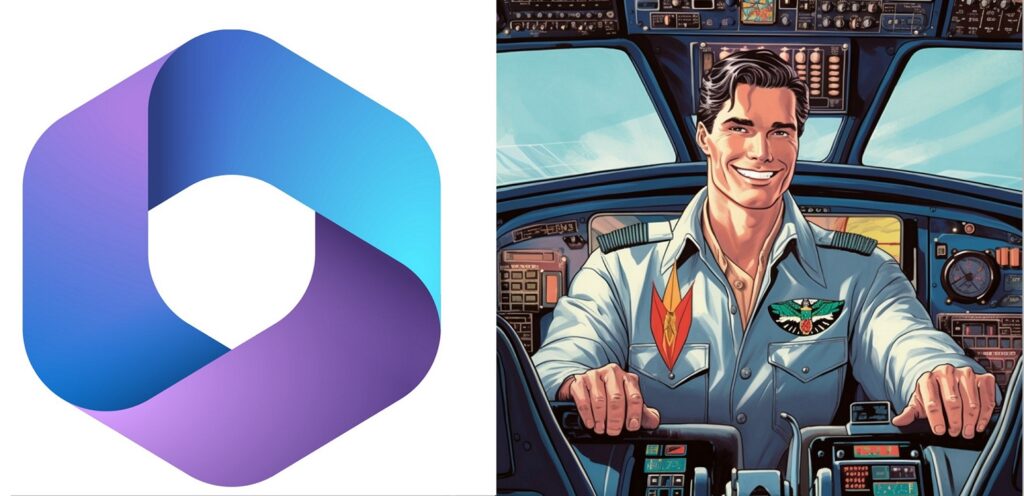
Microsoft Copilot is the new AI-powered tool that’s about to change the way you work. Or, at least, it will prevent you from procrastinating. In today’s fast-paced business environment, maximizing productivity is crucial for success. Microsoft 365 Copilot has emerged as the ultimate productivity tool, revolutionizing the way you work with Microsoft applications. In this article, we discuss how Microsoft Copilot can help businesses enhance their productivity.
Understanding the Role of Copilot in Business
Microsoft 365 Copilot, with its AI capabilities and integration with various Microsoft applications, serves as an ideal virtual assistant, freeing users from time-consuming tasks and empowering them to achieve more in less time. Microsoft 365 Copilot helps analyze data, understand context, and provide tailored suggestions to boost productivity and streamline processes. By learning from your preferences and work patterns, Copilot adapts and delivers increasingly relevant and personalized recommendations over time.
Key Features of Microsoft 365 Copilot
Microsoft 365 Copilot is an AI-powered feature embedded within the Microsoft 365 suite of applications, designed to enhance your productivity and efficiency. Let’s explore some of its remarkable features:
- Word: Copilot assists you in composing, modifying, summarizing, and producing contextually tailored content, revolutionizing your writing experience.
- PowerPoint: Transform your ideas into high-quality, visually stunning presentations using simple commands and templates provided by Copilot.
- Excel: Copilot’s data analysis capabilities enable quick and effective interpretation of data, revealing meaningful trends, and generating visually appealing representations effortlessly.
- Outlook: Say goodbye to email overload. Copilot helps you manage your inbox, summarizes long email threads, and even provides suggested replies to save valuable time.
- Teams: During meetings, Copilot creates real-time meeting summaries, capturing key points raised and action items, ensuring nothing falls through the cracks.
- Power BI: Copilot can help businesses analyze data more quickly and easily by suggesting visualizations, insights, and recommendations. For example, if a business is trying to figure out which products are selling the best, Copilot can suggest visualizations that will help them visualize their data. Copilot can also suggest insights, such as trends and patterns, that businesses can use to make decisions about their products.
- Dynamics 365: Copilot can help businesses manage customer relationships more effectively by suggesting insights, recommendations, and actions. For example, if a business wants to improve the customer experience, Copilot can suggest insights, such as which customers are most likely to churn. Copilot can also suggest recommendations, such as offering discounts to customers who are about to churn. Finally, Copilot can suggest actions, such as sending emails to customers who are about to churn.
- SharePoint: Copilot brings several key capabilities to SharePoint, benefiting end users in numerous ways. It assists in content creation and editing, offering contextual suggestions and language refinement. Copilot enhances document organization and search, making it easier to categorize and locate information. It automates workflows, saving time and reducing manual effort. Users can rely on Copilot for data analysis and visualization, deriving valuable insights from SharePoint data. It enhances collaboration and communication by generating meeting summaries and facilitating real-time collaboration. Copilot also provides personalized recommendations based on user preferences and work patterns, tailoring the SharePoint experience to individual needs.
How Microsoft 365 Copilot Benefits Businesses:
Microsoft 365 Copilot offers a multitude of benefits for businesses seeking to enhance productivity, efficiency, and employee satisfaction. Here are the key advantages:
- Unlock Productivity: With Copilot, mundane tasks become a breeze. From generating drafts to managing your inbox, Copilot saves time, allowing employees to focus on high-level initiatives and creative endeavors.
- Expert Skills: Copilot acts as an expert hand, unlocking the full potential of Microsoft 365 applications. By providing step-by-step breakdowns and natural language assistance, Copilot helps employees expand their skill set and utilize the full range of functionalities.
- Unleash Creativity: Overcoming writer’s block becomes effortless with Copilot. It offers instant ideas, visuals, research materials, and templates, empowering you to jumpstart the creative process and never start from scratch again.
Conclusion
Microsoft 365 Copilot is poised to transform the way we work, leveraging AI to save time, unlock skills, and unleash creativity. Integrated with Microsoft 365 applications, Copilot empowers businesses to achieve new levels of productivity, efficiency, and employee satisfaction. Although Copilot is still in its early stages, it is expected to be fully launched by the summer of 2023, marking a new era of productivity in the Microsoft ecosystem.
About Irfan Butt

CRES Technology – Founder and CEO
A strategic leader with over twenty years of progressive experience in Business Administration, Finance, Product Development, and Project Management. Irfan has a proven track record in a broad range of industries including hospitality, real estate, banking, finance, and management consulting.